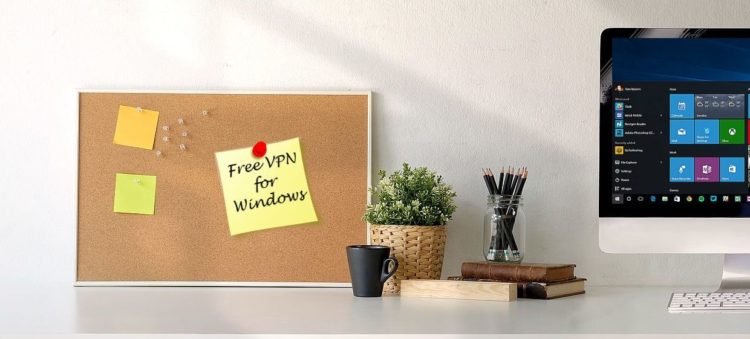Just look around, and you’ll see a great many VPN providers that offer their products for free. We pay for everything in our lives in one form or another, and free Windows VPN services are not an exception. We pay with our security when we use unchecked software that can contain potential threats in the form of malware.
Top Free VPN for Windows: Our Choice
Virtual private networks are valued for strong encryption protocols they use, but the truth is using a free VPN client is not better than using a public proxy server – the level of protection you get is dubious in both cases. Still, with free VPNs, there are a few exceptions. We’ve compiled a list of free VPN products that you can trust.
Read our full review to discover the best free VPNs for Windows.
How to Get A Top VPN For Free?

ExpressVPN
- no-logs policy
- easy to use
- high speed
- works with Netflix
- price
That said, ExpressVPN is also one of the most expensive products in its class. But its guaranteed money-back period is 30 days. It means that you can use it for absolutely no money for a month! Stream and download content without any limitation, visit any sites, and enjoy the superb speed without borders for 30 days! If you like it, keep it for $6.67 a month.
You can try other top VPNs out in the same way:NordVPN, PureVPN, IPVanish, and CyberGhost all have a money-back guarantee and even free trials. The reason we share these tips with you is that even the best free VPNs are severely restricted in capabilities. None of them can unlock Netflix, and very few ones can be used for streaming content at all. 
Windscribe
With a free version, you may access servers in just 8 locations and unlock some geo-restricted platforms (but not all, of course). Windscribe can be used for streaming content, but don’t even hope to unblock Netflix with it.
It must be separately mentioned that the provider does keep some user logs, and they honestly say about it. For example, they record the volume of traffic used and the time of the user’s connecting and disconnecting.
For those who are ready to get on with all these downsides, Windscribe is quite a usable variation of free VPN for Windows.
The good news is that Windscribe doesn’t set any special speed limits for the users of its free software. The bad news is that the number of available servers is just 10, and all of them are literally attacked by users. This is the reason why the speed is often inconsistent, not to say low.
Unlike most free VPNs, Windscribe doesn’t bombard you with ads. The annoying thing is that they will offer you to upgrade to the paid version again and again.
With the paid version of Windscribe, you’ll get unlimited bandwidth, and the number of servers will be expanded to 55. Other nice premium extras include an ad blocker, a malware blocker, and a proprietary configuration generator. The latter one allows building a personalized pack of features, taking into account your personal preferences.
- A monthly plan – $9 per month
- An annual plan – $4.08 per month (save 55%)

TunnelBear
- no logs collected
- all servers are available for free
- no pop-up ads
- strong security standards
- very little free bandwidth
The VPN service has a minimal set of features. Therefore, if your aim is to access some restricted sites or hide your real IP address when browsing, it will do. TunnelBear provides easy access to some remote servers in the US, UK, France, Germany, and some other European countries via creating virtual tunnels. But for more serious tasks, you’d better opt for something else.
In terms of the bandwidth provided, TunnelBear is less generous than Windscribe. The free Windows edition provides only 500 Mb per month, which can be sufficient for browsing and social media, but ridiculously little for streaming or downloading content. You can get an extra 1 Gb by twitting about the company but it is not too much also.
On the plus side, TunnelBear free opens access to all its servers – there are currently 22 of them. There are no speed limits, which is also great. Finally, one more advantage of TunnelBear is the absence of the ad. Nothing will distract you from what you are doing.
If you like the performance of TunnelBear but want more bandwidth you can upgrade to the premium tier. Apart from unlimited monthly traffic, you will get a possibility of establishing up to five connections simultaneously.
- A monthly plan (Giant) – $9.99 per month
- An annual plan (Grizzly) – $4.17 per month (save 58%)

ProtonVPN
- decent encryption standards
- almost no logs collected
- monthly bandwidth is not limited
- it is slow
- no torrenting
- few server locations
ProtonVPN seems to set no special speed and bandwidth limits for the users of its free version; at least, it doesn’t claim anything of this kind officially. However, the number of free server locations are limited to three and the connection speed is on the low side for the most part. The lack of available P2P servers makes ProtonVPN free unsuitable for torrenting.
If you decide to upgrade to the next tier, you may choose one of the three pricing plans. They are called Basic ($4 per month), Premium ($8 per month), and Visionary ($24 per month). The perks that you get with the premium software include higher speed, availability of P2P servers for torrenting, and access to all server locations (their number is not specified).
- Basic – $4 per month
- Premium – $8 per month
- Visionary – $24 per month

Hotspot Shield
- speedier than most free VPNs
- advanced encryption methods
- built-in malware protections
- 500 Mb of bandwidth daily
- pop-up advertisement
- no torrenting and streaming
Unfortunately, Hotspot Shield can’t unlock access to major streaming platforms, such as Netflix and Hulu. Also, it is too weak to overcome severe censorship systems, such as the Great China Firewall.
And still, it is a good free VPN that will ensure hassle-free access to many geo-restricted websites, including social media. The provider claims a zero-log policy, which also sounds reassuring.
A major downside of most free VPNs for Windows is low and inconsistent speed, which is very annoying, especially when you try to download something or stream video. Hotspot Shield is one of the free VPN services that differ in this respect. It provides decent speed and offers up to 500 Mb of free traffic daily.
The number of server locations that are available for free is limited but the specific figures are not mentioned on the official site. Also, the free version is not ad-free, so be ready to watch pop-up advertisement from the provider’s partners.
With a premium plan of Hotspot Shield, you’ll get a range of extra possibilities. So, you’ll be able to take advantage of over 2500 servers in 25 locations, enjoy unlimited bandwidth and ad-free performance, and even download content via torrent sites.
- A monthly plan – $12.99 per month
- A six-month plan – $8.99 per month (save 31%)
- A Yearly plan – $5.99 per month (save 53%)
- A two-year plan – $3.49 per month (save 60%)

Hide.Me
- strong encryption
- no logging
- 2 Gb per month for free
- no advertisement
- low speed
- only 3 server locations
Hide.me is also a stripped version of a full-featured premium solution. On the plus side, it is located in Malaysia and collects no logs, which is good for privacy. On the downside, it can’t unlock Netflix, BBC iPlayer and similar popular sites for streaming.
In general, Hide.me is a good option for providing protection when one has to use public networks or needs to hide his IP address. For one-time anonymous access to a specific website, one can also use a proxy on their website. But for torrenting and streaming, Hide.me is not a perfect solution (like all free VPNs).
The maximum monthly bandwidth volume provided is 2 Gb. The free version offers servers only in three countries – Singapore, Netherlands, and Canada. The connection speed is on the low side, partly, because of the big load on the free servers. Unlike its competitors, Hide.me doesn’t force you to watch ads, which is a core criterion for some users.
To expand the capabilities of the VPN service, you’ll have to upgrade to the premium version. Its distinctive features, apart from unlimited monthly bandwidth, include the availability of 55 server locations, 5 simultaneous connections, and the highest possible speed.
- Free – $0 per month
- A monthly plan – $9.95 per month
- A Yearly plan – $4.99 per month
Free vs Paid VPN Services: What to Choose
 Most of us wouldn’t mind getting something for no money. We’ve honestly reviewed the best free VPN services for Windows and compared them with the premium analogs. The verdict is quite predictable: even the best free VPN for Windows lags behind average paid services. The advantages of free VPNs are the following:
Most of us wouldn’t mind getting something for no money. We’ve honestly reviewed the best free VPN services for Windows and compared them with the premium analogs. The verdict is quite predictable: even the best free VPN for Windows lags behind average paid services. The advantages of free VPNs are the following:
- they are free;
- some of them provide a good privacy level and keep no logs;
- some of them (very few, really) offer unlimited bandwidth.
However, all of them have a range of disadvantages if compared to paid services:
- limited bandwidth (in most cases);
- low and/or inconsistent speed;
- cropped features;
- few available servers;
- poor streaming and torrenting capabilities;
- inability to unlock Netflix.
It’s for you to decide whether to give one of the free solutions a try or buy one of the premium products, as it all depends on your goals and preferences. For some basic tasks, such as modifying IP address in order to access closed social media sites or protect yourself in a public Wi-Fi network, a free VPN for Windows will do. But for more serious tasks, such as content downloading or streaming, it will be insufficient.
If you one day decide you need a full-fledged VPN solution, we recommend taking a closer look at NordVPN a strong, reliable, fast, and flexible VPN client, opening the widest opportunities for its users. With their 3-year deal, you’ll get an industry-leading VPN for just $2.99 a month. Naturally, you’d want to test the service out before going long-term and a 3-day free trial along with 30-days MBG are perfect for this purpose.