NordVPN vs PureVPN: Detailed Comparison
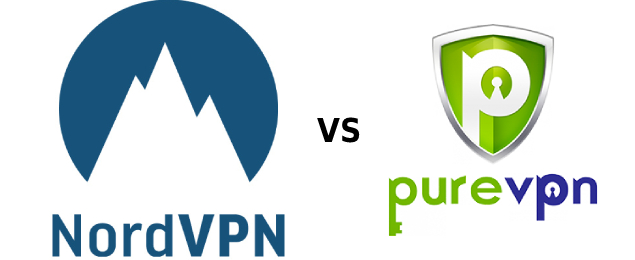
NordVPN and PureVPN are among some of the most reliable VPNs nowadays due to the set of features offered by those two. Throughout the years, the companies managed to change their approach and some of the options to ensure that their products meet the standards of the IT market.
NordVPN, the Panama-based company, makes sure that the user data is strongly protected, one the one hand, and takes care of the positive user experience, on the other side. NordVPN network includes more than 5800 servers in different parts of the world and the safest and most powerful security standard – AES 256-bit encryption.
The Hong Kong-based company PureVPN was founded in 2006. Back then it was registered as GS Systems. The company started with servers in two locations at first; however, it quickly gained momentum. Only in a year, PureVPN managed to grow into sixteen servers. Currently, the provider has got more than 2000 servers in 144 countries.
The review will cover some of the essential aspects that took into account when choosing a high-quality VPN. Namely, NordVPN and PureVPM will be compared by the following categories:
- Speed test
- Features
- Security & reliability
- Netflix and other streaming services
- Torrenting
- Logging policy & jurisdiction
- Supported devices
- Pricing & plans
- Free versions & trial versions
- Payment methods & money-back guarantee.
Speed Test: NordVPN vs PureVPN
Speed tests help to see the entire picture of how fast one or another VPN can be. To understand which provider, NordVPN or PureVPN, is better in speed, one should check out the screenshots of the speed tests for America and Asia. Sure, one should not compare the numbers but rather try to see the entire picture as many external factors may affect the speed.
The speed tests for the U.S. servers are as follows:

NordVPN results.
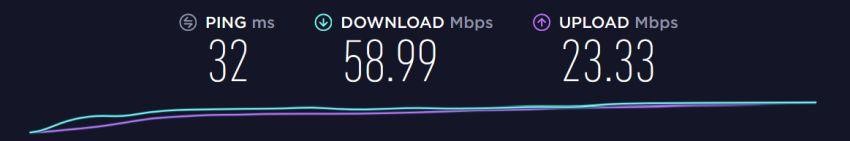
PureVPN results.
The speed tests for the Singapore servers are as follows:

NordVPN results.

PureVPN results.
The speed tests for the Hong Kong servers are as follows:
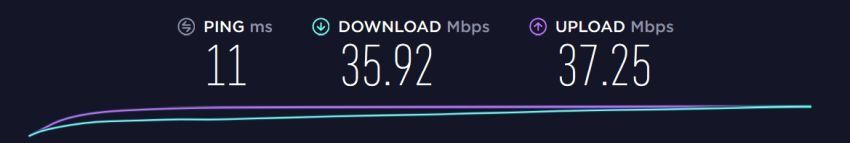
NordVPN results.
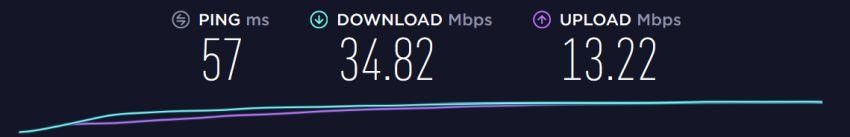
PureVPN results.
Looking at the images, one can see that both providers are strong competitors when it comes to speed. Yet, most of NordVPN’s results are higher.
Features: NordVPN vs. PureVPN
Choosing a VPN, one would like to know what features a particular provider has. Find out which features offer NordVPN and PureVPN their users so that they know which provider suits them better.
NordVPN:
- Kill Switch. A Kill Switch feature is very convenient and helpful as it disrupts the Internet activity to protect one’s mobile phone, PC, or tablet from data leak or any other danger. One can continue his or her work when the connection is restored.
- CyberSec. NordVPN’s CyberSec feature works as an ad blocker, on the one hand, and a malware guard, on the other side. The feature would protect one’s device from annoying, intrusive ads, phishing emails, malware, and several other threats.
- NordPass. One should have heard about password managers as these are the tools that can make one’s life more comfortable and safer. NordPass is a password manager designed by this provider recently. The feature does the following: manages all the passwords, stores login data safely, and fill in the forms with proper information instead of a user.
- DNS leak protection. Data leaks are common threats today. Therefore, it is a must for any user to have VPNs with leak protection feature.
- LAN invisibility. The setting called LAN invisibility allows one to hide a connected device on local networks.
- Dedicated IP servers. Those users who require a static and safe IP address for some commercial purposes, NordVPN provides with such dedicated IP servers.
- Peer-to-Peer file-sharing. Using specific servers with NordVPN, a user can choose an app that allows one to share files.
- SOCKS5 Proxy option is available.
- One may use up to six devices simultaneously.
PureVPN:
- Kill Switch. PureVPN also offers the feature that is also known as Network Lock;
- Data leak protection. To prevent data leaks, the provider has got DNS leakage protection so that one can feel secure as for the data leak threats.
- Split tunneling. The feature called split tunneling allows one to pick data that is sent through one’s VPN connection and, correspondingly, define which data will not be sent through this connection. Thus, one can ensure the safety of sensitive data when connecting to specific servers via the local IP address.
- 5 logins-feature. Having PureVPN, it is possible to connect up to five different gadgets. Besides, connecting many devices at the same time, one can see that the quality of the connection is still good. Thus, 5 logins-feature favors easy management of broad protection.
- Speed test tool. The provider offers a speed test tool – a feature that estimates the best available servers near a user based on his or her location, as well as requirements.
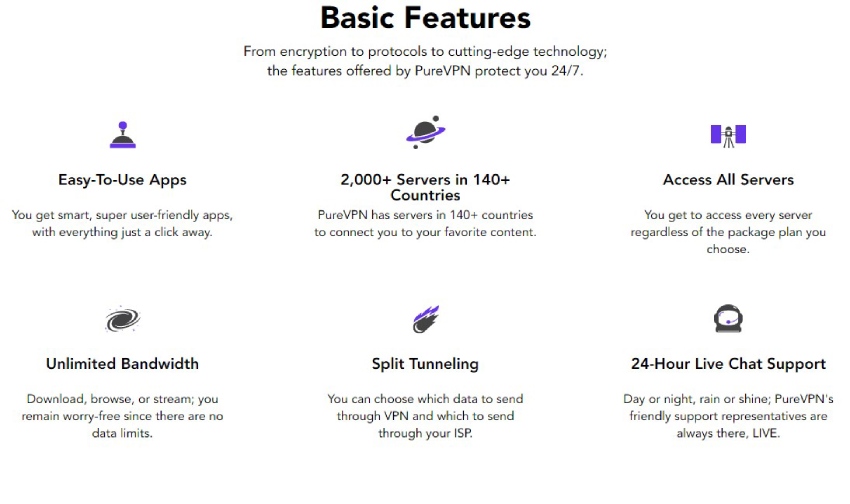
The sets of features offered by NordVPN and PureVPN are both impressive. Yet, NordVPN provides the users with a broader spectrum of the features, than PureVPN.
Security & Reliability: NordVPN vs PureVPN
NordVPN is rightly considered to be a secure and reliable VPN for several reasons. First and foremost, this provider uses powerful encryption system to protect user data. Specifically, it is AES-256 CBC encryption provided with the help of the OpenVPN protocol – a flagman of secure protocols at the moment.
Those who require VPNs, praise anonymity factor a lot. In case of NordVPN, a user can be calm as this provider takes care of one’s data safety. While sharing the IP addresses, the traffic remains anonymous. Dedicated IP addresses can be purchased for some additional fee if needed.
If the users strive for the maximum anonymity, it is possible to get the Onion network and combine it with NordVPN so that a person can hide their own online status completely. One can check out the feature called Onion over VPN, and the traffic, in this case, will not go straight to the Onion Router but through specific servers first.
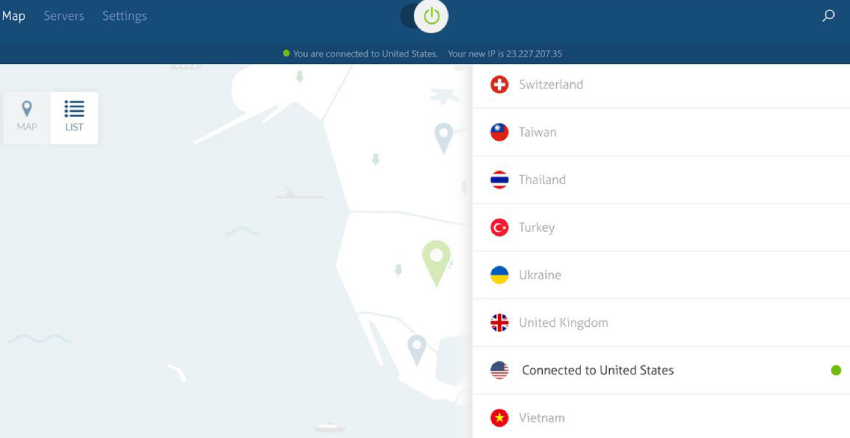
From the point of security and reliability, PureVPN is a good call as this tool appears to a protective means. Specifically, the provider applies several VPN protocols enabling one to pick a specific connection. OpenVPN works as a default protocol. Nevertheless, the users are free to switch to whatever protocol they prefer. In many aspects, PureVPN is an excellent instrument to defend your machine from unwanted guests and you from unpleasant situations.
It is worthy of mentioning that every protocol is characteristic of some set of peculiarities such as the speed of coding level. For example, choosing PPTP, a person gets an impressive speed, but also the lowest encryption; on the other hand, SSTP has got stunning encryption levels, while speed showings are not that good. Besides, one should not forget that the overall performance quality is concerned with the connection.
In terms of security, both providers demonstrate a high level of reliability. Nevertheless, NordVPN offers the most secure protocol and also Onion Router, which add to VPN’s security capabilities.
Netflix and Other Streaming Services
For those who wonder whether NordVPN is good for Netflix or not, the answer is ‘yes’! Indeed, this VPN provides one with the supreme online streaming, and the speed is impressive. In addition to this, using NordVPN one can unblock the following programs:
- HBO Go
- Showtime
- Hulu
- Youtube
- Twitch
- Crackle
- Sling
The users will be exceptionally satisfied with the feature called SmartPlay. The developers introduced SmartPlay for the sake of the user convenience: as you choose the feature, it redirects one automatically so that he or can use the best possible server for the selected content.
Finally, one should know that NordVPN is compatible with Kodi Media Player. What is more, this VPN provider is one of the top VPNs for Kodi. People often use Kodi on Raspberry Pi or similar devices, and the good news is that NordVPN one can easily connect such devices to one of the servers of the VPN provider.
As for PureVPN provider, there might be certain limitations. However, it is still the right choice when it comes to Netflix. What is especially impressive about this VPN is that the download speed is rather fast. Besides, the connection itself is of high quality. Importantly, Netflix is not a free option. Therefore, one must purchase it first to enjoy Netflix content.
PureVPN also allows one to use several other major streaming channels. Namely, one can enjoy ABC, Kodi, Hulu, Sky TV, ESPN, and some more. Overall, there are around 100 streaming options available.
Despite stunning opportunities of both VPNs, remarking speed, NordVPN is on the list of top Kodi VPN providers. For that reason, it would be fair to state that this provider wins in this category.

Torrenting: NordVPN vs PureVPN
Many people require VPNs for torrenting purpose, and NordVPN is a worthy purchase in this case. The reason why this provider is good for torrenting is due to no-logging policy. Additionally, while torrenting is always connected with some strict restrictions in many locations, NordVPN enables the users to visit practically all the torrent websites under the condition that the users follow the legal boundaries.
To start torrenting, one must turn on the Kill Switch option so that in case if the connection fails, the device will be protected. What is more, in this way, one can be sure that his or her real IP address is also safe and secured. Notably, using NordVPN one can see that the working servers work well and do not limit the downloading opportunities, as well as one’s bandwidth.
Using PureVPN provider for torrenting will not disappoint one. The provider’s servers are P2P-optimized and located throughout the world. While the developers understand that many people tend to utilize VPNs for torrenting purposes mainly, there is an add-on option available. The add-on is optional, and it ensures the P2P traffic security. It is especially helpful for the users, the goal of which is torrent websites.
On the other hand, one cannot but mention that some of the servers will not allow one to use the torrent connection or P2P. in such a way. If a person uses a server that is located in the country where torrenting is prohibited, there is no way he or she can share files on these servers. Still, such countries comprise the minority; there are many states which lend their support to torrenting.
Logging Policy & Jurisdiction
No Logging policy is essential for the VPN users, and NordvPN is strict about that. The provider claims to follow No Logging policy thoroughly. Thus, a user can be calm regarding such data as DNS queries or activity history, or real IP.
Nevertheless, one should keep in mind that NordVPN does collect some data that is not of significant importance. Specifically, the provider saves the following information:
- E-mail addresses
- Payment information
- The service performance information (to be able to recommend the best possible servers).
However, it is not something that only NordVPN does; nearly all the VPN providers collect the data mentioned above.
As for the jurisdiction, NordVPN is a Panama-based company. Because of this country’s privacy laws, including the absence of the mandatory retention of data retention, one can realize why Panama was chosen.
Interestingly, PureVPN is based in Hong Kong. This country does not favor any laws regarding mandatory data retention. Even though PureVPN used to collect sensitive information of the users until 2018, it is now thoroughly following the No Log policy.
For that reason, one who chooses PureVPN can be sure that this provider will not save, store, and then hand sensitive user data over to some governmental authorities. Plus, PureVPN claims not to protect one’s assigned IP, DNS requests, activity history, and also sessions’ time.
Talking about the information that is collected though, it includes emails, names, and also payment methods. The reason why it is needed is simply to know which servers to suggest, know how to enhance the services and customer-oriented communication, prevent any technical issues.
Besides, PureVPN should always keep an eye on the time the user connects to a particular server, as well as the bandwidth he or she used. Such information is critical for the provider to be able to prevent any potential malicious behavior.
Both NordVPN and PureVPN follow the No Logging policy; however, Panama jurisdiction of NordVPN has more credibility.
Supported Devices

NordVPN can offer the users an opportunity to connect up to six different gadgets at once. Besides, whether one uses Linux, Windows, or Mac, it will be easy to optimize this VPN provider with any OS. Besides, this VPN is compatible with many routers.
For those who prefer doing their work on the phone, NordVPN offers mobile apps to protect mobile phones. Such apps are available for both iOS and Android platforms as well. As for the browser extensions, NordVPN supports Firefox and Chrome browsers.
PureVPN also offers a wide choice of supported devices. The provider is compatible with such desktop platforms as Linux, Mac, Windows, and Chromebooks. PureVPN also works well with iOS and Android so that one can efficiently work on the go and be sure that their gadget is safe. Note that one can use up to 5 devices.
As for the compatible browsers, these include Firefox and Firefox. Besides, the provider supports such routers as DD-WRT, Tomato. As a bonus, one would also like to know that Amazon FireOS and Android TV are compatible with PureVPN.
All in all, the providers are both user-friendly and provide a rich choice of supported devices. PureVPN is compatible with Amazon FireOS and also Android TV, while with NordVPN, one can use 6 devices simultaneously.
Pricing & Plans
NordVPN has got as many as four plans for everyone. As for the pricing, it is rather fair, even though some of the prices might be slightly higher than the offers of some other VPNs. These are the plan options of NordVPN:
- Monthly with the cost $11.95 per month which makes $143.4 a year;
- 1-Year with the cost $6.99 per month which makes $83.88 a year;
- 2-Year with the cost 3.99 per month which makes $47.88 a year;
- 3-Years with the cost $2.99 per month which makes $35.88 a year.
PureVPN offers fair prices and the right choice of plans. If one is going to buy an annual subscription, it will cost as many as $4.08 per month, which makes $49.00 in total. If one decides on a monthly subscription, it will cost slightly more – $10.95, while one saves 63%. The most beneficial plan – the 2-year plan – costs $79; one can pay per each month only $3.29 saving 70%. Additionally, the users should always follow the official website’s updates, as PureVPN constantly refreshes the promotions.
All in all, it should be said that despite the lower price of PureVPN’s monthly plan, NordVPN is more beneficial. Besides, only NordVPN has got 3-years plan, which costs only $35.88 per year.
Free Versions & Trial Versions
Both NordVPN and PureVPN are not quite generous when it comes to free trials. The reason behind such a decision is because of the company’s belief that free trials do not provide one with the full set of VPN’s features. In other words, one cannot be objective after using VPN for a week.
Payment Methods & Money Back Guarantee
PureVPN gives one space to decide which payment method to use. Thus, payment alternatives include PayPal, gift cards, credit cards, cryptocurrencies, and also Alipay. If one still hesitates whether he or she is ready to purchase a VPN, one can try out 30-day money-back guarantee. With the help of this option, it is easier to understand if this VPN is worth buying it. Sure, not all the features are available during this period; however, the important ones are there to be used.
PureVPN suggests several payment alternatives such as PayPal, credit cards, Alipay, gift cards, and Bitcoins. One should keep in mind that the Apple App Store and Google Play Store do not have the refund option. 7-day money-back guarantee is also possible with PureVPN. Thus, one can test the provider before buying it.
In such a way, both PureVPN and NordVPN offer the same set of payment methods and also a money-back guarantee. Yet, one may find 7-day money-back guarantee to be not enough to get acquainted with the service.
Our Verdict
Considering all the categories discussed in the review, it is fair to state that NordVPN wins in the majority of these. In general, PureVPN is a reliable provider with an impressive set of features, a number of supported devices, and download speeds. In addition to this, it keeps up with the No Logging policy. Besides, the price of this VPN is affordable.
Nevertheless, NordVPN has got more plans, including an exclusive 3-year plan, the pricing is affordable, and it is perfect for torrenting and streaming channels. Moreover, the provider has got a 30-day money-back guarantee that is a better option than the 7-day money-back guarantee offered by PureVPN. The fact that NordVPN is a Panama-based company also adds to its reliability.
- Over 5,700 servers around the world
- Highest encryption standard
- No logging policy
- All servers are dedicated
- Specialized servers
- 6 simultaneous connections
- Built-in adblock
- Protects from web threats
- Wide amount of features
- Expensive monthly plan
- Not quite informative Support team answers in live chat
- Not the most transparent business
- Questionable pricing packages
- Works with all major protocols
- Common 256-bit encryption
- Has some awesome features (Kill Switch, Multiport, VPN Hotspot, Split Tunneling)
- Unrestricted torrenting, possibility to use Netflix
- Multiple payment variants; accepts cryptocurrencies
- Among the most affordable VPNs
- Has a built-in antivirus, antimalware support
- Refund policy
- Sluggish download speed
- Dubious logging policy
- Insufficient customer support
- Connection problems with many servers
Compare Prices
Consider NordVPN Alternatives
























Last Customer Reviews: NordVPN vs PureVPN