Avast Secureline VPN Overview
Avast SecureLine is a popular Virtual Private Network from a multinational cybersecurity software company located in the Czech Republic. You might know this name from the far more popular Avast antivirus, one of the leading solutions on the market with a huge fan base. But what about this VPN – does it have what it takes to compete with the best of the best? Or are we dealing with an average product?
The officials claim that with SecureLine, you’ll get easy access to Netflix, BBC iPlayer, and other streaming services. However, as you’ll learn today, it’s not that easy, and there might be some problems with it. Add a misleading privacy policy, a less-than-friendly pricing policy, and a small server network, and you’ll see that the Avast VPN is not very impressive.
On the other hand, with it, you can always rely on top-notch, military-grade encryption, decent connection speeds (and stability), and ease of use. Speaking of speeds, SecureLine regularly makes it into the list of top-10 fastest VPNs on the market. Therefore, if you’re looking for speed, this might be a right choice for you. One final thing: with Avast, you have a choice between three leading encryption protocols.
So, let us go ahead and take a closer look at pricing, different policies, user-friendliness, protection, and real-world performance. In this Avast VPN review, we’ll discuss all the strong and weak points of the software and find out if it’s worth buying or not. Plus, you’ll find a FAQ section, a list of additional features, how-to-use guides for Win and Mac, and a verdict at the very bottom.
Features
- Industry-leading encryption protocols
- Impressive connection speed and stability
- Decent customer service
- Compatible with Win, Mac, Android, and iOS
- Good pick for torrenting
- No DNS/WebRTC leaks
- Free-of-charge 7-day trial period
- Not the most trustworthy privacy policy among VPNs
- Could be problematic to access Netflix or other streaming platforms
- Comes with a rather modest server network
- Not compatible with Linux, Chromebook and pen-source routers
- It is pricey for the number of features it offers
The VPN can work on up to 5 devices simultaneously, with no bandwidth shedding. It is compatible with Windows PCs, Macs, iOS, and Android devices. The developer, however, didn’t foresee any opportunity to integrate Avast Secureline with Linux and Chromebook computers or open-source routers.
The software has servers in 34 countries, which is incredibly few locations if compared to other platforms that often have thousands of servers in different parts of the Globe. There are only three countries that feature more than one server– Canada, Russia, and the USA.
What Do You Get with Avast SecureLine VPN?
- Industry-leading encryption protocols
- Impressive connection speed and stability
- Decent customer service
- Compatible with Win, Mac, Android, and iOS
- Good pick for torrenting
- No DNS/WebRTC leaks
- Free-of-charge 7-day trial period.
- Not the most trustworthy privacy policy among VPNs
- Could be problematic to access Netflix or other platforms
- Comes with a rather modest server network
- Not compatible with Linux, Chromebook and open-source routers
- It is quite pricey for the number of features it offers
What You Should Know About Avast Secureline VPN
In this section, we’ll go over the most popular questions about this Virtual Private Network. We’ve collected the seven most asked questions. Hopefully, the following explanations will help you to understand better what this product is all about and whether it will be a good pick for your OS or not. Let’s start with understanding what this software is intended for and end with a quick guide on how to uninstall it.
- What is Avast Secureline VPN? The short answer – it’s a Virtual Private Network, special kind of software that encrypts user’s traffic to make it impossible for third parties to see it. When you’re surfing the web without a VPN, your ISP, the government, and numerous cybercriminals can monitor your activity. That allows them to (potentially) get their hands on private data, steal credentials (like the login-password to a bank account) and to keep tabs on you. With Secureline, your traffic will be going through an encrypted tunnel, which makes it impossible to see the raw data.
- How good is Avast VPN? It depends on what “good” means to you, but, overall, this is a decent product that will make sure to keep you safe from outside threats. The apps for desktop computers and mobile platforms are fast, easy to navigate, and there are a couple of extra features that come along with the basic package. Compared to the leading VPNs like ExpressVPN and NordVPN, Avast lacks a strong server network and a stellar privacy policy; still, it can be a good pick for you.
- Is Avast Secureline VPN secure? Yes, it is one of the most secure products out there. First of all, you can pick one of the three top-notch protocols, including OpenVPN. Secondly, Avast Secureline features the AES 256-bit encryption protocol: it is known as an impenetrable layer of defense and is currently being used in leading armies around the world. Again, in terms of security, this service is up there among the best of the best.
- How to use Avast VPN? You can learn more about how to use this software at the bottom of this review. There, you’ll find detailed guides for the Windows and the Mac platforms. For now, let us say that it doesn’t take much expertise to use it. Everything is right there in front of you – it only takes a couple of clicks to turn this VPN on, select a server, and become a digital shadow.

- How much is Avast VPN? It depends on the subscription plan that you’ll end up choosing. In the Avast VPN Price And Plans sections, we covered all the available plans, including the payment options, the MBG, and the free trial. Compared to the rivals, Avast is a bit pricy, especially given the fact that it’s not as feature-packed as, say, NordVPN. Furthermore, if you choose to commit for a long time, you won’t get any significant discounts from the company.
- How does Avast VPN work? As explained earlier in “What Is Avast Secureline VPN,” it works by encrypting your traffic and hiding your activity from prying eyes. The same is true for all the other VPNs: they protect your raw data by “covering” it with heaps of encrypted code. The user doesn’t have to set anything up – everything is done automatically. The software activates after one click/button push.
- How to remove Avast Secureline VPN? There’s nothing hard about uninstalling Secureline. All you have to do is find it in Apps & Features on Win 10 (it will be in Programs in Win 7) and follow the on-screen instructions. During the removal process, the User Account Control might “pop up” – click yes, and that’s it.
And here’s how to remove the VPN if you own the Avast antivirus and want to uninstall it through this software:
- Open the User Interface and click Menu – Settings
- Find the General tab on the left and go Troubleshooting – Open Old Settings
- Next, hit on Components in the left menu, locate SecureLine (it should be at the bottom), and click on it to expand
- Select “Uninstall Component” and let the system take care of the rest
- Finally, Avast will ask you to restart the OS
- Once that’s done, the VPN will be removed from your device
- To re-install SecureLine, repeat the first three steps and select “Install Component.”
Avast VPN Price And Plans

With SecureLine VPN, you won’t find the traditional 1-, 3, 6-month, and 1-, 2-year subscription plans that we’re all used to. Instead, the price depends on the device that you want to protect, as the feature set is always the same. First, let us take a look at the prices for the AES 256-bit encryption protocol desktop computers running on the Windows and Mac operating systems:
- 1 PC/Mac for 1 year – $59.99 ($4.99)
- 1 PC/Mac for 2 years – $109.99 ($4.58)
- 1 PC/Mac for 3 years- $159.99 ($4.44)
As you can see, there are almost no discounts for long-term subscriptions, which is a pity. Furthermore, while the price-tags aren’t too steep, they are still high, especially when compared to what you can get with the similarly-priced rivals. With this VPN, it is possible to protect up to ten devices simultaneously, but, again, there are no big incentives for that. Here are the prices for protecting a mobile platform:
- 1 Android-/iOS-Run Device for one month – $2.99
- 1 Android-/iOS-Run Device for one year – $19.99 ($1.67)
Yes, this time around, Avast does offer a relatively big discount. However, you can only protect one mobile device with these plans – there are no multi-connection packages. Finally, there’s also a 5-devices plan available that will cover every single platform you own, including Win, Mac, iOS, and Android:
- 5 Devices for one month – $8.99
- 5 Devices for one year – $79.99 ($6.7)
- 5 Devices for two years – $149.99 ($6.2)
- 5 Devices for three years – $219.99 ($6.1)
This package offers the best value, and if you own multiple devices, it might be a good idea to stick with it. Sadly, there are no significant discounts for long-term commitments. The payment options include PayPal and credit/debit cards (MasterCard, Visa, Discover, American Express). No, you can’t pay for SecureLine using online currency or cryptocurrency.
Some of the most anonymous VPNs on the market, like CyberGhost, PrivateVPN, and PureVPN, do allow the customers to pay using Bitcoins and other types of cryptocurrency. And that’s it for the Avast VPN prices. Summing up, it’s important to say once again that while this service isn’t particularly feature-packed, its pricing policy isn’t very modest.
Avast VPN Free Version
 Sadly, Avast doesn’t provide a free version of the SecureLine VPN. According to our sources, the company is considering adding it in the nearest future. But for now, all you can do is test the free trial. We’ll talk about the trial in more detail in the next chapter, along with the refund policy. Avast VPN free would’ve been a substantial addition to the free trial of the antivirus.
Sadly, Avast doesn’t provide a free version of the SecureLine VPN. According to our sources, the company is considering adding it in the nearest future. But for now, all you can do is test the free trial. We’ll talk about the trial in more detail in the next chapter, along with the refund policy. Avast VPN free would’ve been a substantial addition to the free trial of the antivirus.
Besides, some rivaling products do offer a 100% free version of their Virtual Private Networks. For example, Kaspersky’s Secure Connection protects one device and comes with a 200MB/day limitation. For most regular users, this is more than enough traffic for a day. It is available on Win, Mac, and mobile platforms (iOS and Android).
Alternatively, you can get a free VPN that isn’t in any way connected to a security suite. Some of the best offers include Hotspot Shield, Windscribe, Speedify, and Hide.me. With Hotspot Shield, you get 500MB of daily traffic and user-friendly privacy policy. It is very easy to use and highly secure. The biggest downside – it is usually quite slow and won’t be a good fit for fans of streaming services and torrents.
Windscribe allows up to 10GB of free traffic per month and, again, is one of the best picks regarding privacy. Plus, if you tweet about it, that will give you additional 5GB; inviting a friend adds another gigabyte of traffic. It’s not available for Android, though, but that’s pretty much the only downside. Speedify gives out 1GB of data per month (4GB for the very first month); performance is reliable enough.
Hide.me is another good pick for the fans of free VPNs. While it only provides three servers and protection for one single device, privacy and speed are quite impressive. With 2GB of monthly traffic, you won’t be able to enjoy your favorite shows online, but for basic browsing, that should be enough.
Avast VPN Trial Version & Refund
Avast VPN free trial mentioned above is available for all four platforms – click on the “Download Trial” button under the platform that you own. Objectively, seven days is more than enough to see whether you like the VPN’s performance or not. Moreover, once you purchase the subscription you have 30 more days to get your money back if you are not satisfied.
The catch with the refund policy is that you will not get an Avast VPN refund if you’ve used more than 10GB of bandwidth or connected to Avast SecureLine more than 100 times. To get a refund, use the ticket support system on the official website – tell the support agents what you need help with, and they’ll get back at you.
The same is correct for canceling a current subscription. In our opinion, this is the fastest and easiest way to get a refund or cancel an active subscription plan. Together, the 7-day Avast VPN trial and the 30-day MBG (Money-Back Guarantee) allow the potential clients to take the product for a spin (and they won’t have to pay anything for that).
 Avast VPN Discount & Coupons
Avast VPN Discount & Coupons
Every once in awhile, big-time companies like Avast offer all kinds of discounts and coupons to attract new users. So, make sure to visit the official website regularly to take advantage of the brand-new incentives. Or, you can try to look for coupons/discounts on third-party sites; however, we recommend against that. First of all, you can never be sure that you’re dealing with a legitimate vendor, not a scam.
Secondly, there’s no point in going that extra length, as you’ll find the best deals on Avast’s website. Again: to get an Avast VPN discount code, there’s no need in looking for it in “shady” places that may end up being fraudulent. Besides, while SecureLine isn’t the most affordable VPN, it’s still available without an Avast VPN coupon and offers a free trial along with an MBG.
Pros Of Avast VPN
Industry-Leading Encryption Protocols

As regaining online privacy is a primary reason for many users to use a VPN, they expect a VPN service to be reliable and trustworthy. Top-notch encryption and protocols matter, as outdated tech cannot guarantee the level of security that would meet contemporary standards. At the same time, stable performance and lack of leaks define if the service can be on the guard of your privacy or not.
As we have already mentioned, with AvastSecureLine, your privacy will be guarded by AES 256-bit encryption while the available protocols are IPSec/IKEv2 and OpenVPN. Experts claim that it’s the most reliable encryption system available in the market.
Your data is transmitted via OpenVPN from Windows and Android devices; if you have a Mac OS or an iOS-based device, IPSec protocols are used. The beneficial point is that the software has been designed to cipher all ports, extending beyond mere encryption of Internet browser ports. Therefore, this VPN will surely keep your online activity hidden from third parties.
Impressive Connection Speed And Stability

Speed and stability are almost as important as security and privacy. So, the question is – will Avast be able to provide a decent experience on far-away servers, or not? While all the VPNs slow down the connection speed a little bit, the drop in speed should not be drastic so that users can enjoy smooth browsing and buffering-free streaming.
When working on our review, we’ve conducted several tests to evaluate Avast SecureLine performance. We ran speed tests on both distant and nearby servers, and here are the results of our testing:
The highest speed of the servers was observed in Europe. There, the speed of VPN-protected connections was around 75% percent of the original speed (starting with 91 Mbps. we got 65-76 Mbps on different servers).
Naturally, going long distances led to significant speed drops. During East Asia testing the connection speed was less than 10% of the unprotected one. We expected to get slightly better results. At the same time, we got solid 35-45 Mbps on the Australian server, which was a pleasant surprise.
The USA’s results are noticeably higher: with the ping of 204 ms, the download and upload speeds are 60.8 Mbps and 22.9 Mbps correspondingly.
All in all, Avast SecureLine VPN has shown better-than-average scores, especially for downloads. For many customers, the speed of the server connection is the primary factor influencing the choice of a specific VPN provider. Avast SecureLine isn’t the king of speed, but it’s quite promising in this respect.
 Decent Customer Service
Decent Customer Service
Avast offers proper customer service with requests handled via e-mail or phone. You can submit a ticket, but don’t expect to get a swift answer, as the provider claims to answer users’ queries within two business days typically. Urgent problems can be addressed to phone support that is available 24/7. There is no live chat, though, which is disappointing.
Alternatively, you can post your query on the Avast forum, and chances are one of the community members will help you. If not, you can expect Avast representatives to join the discussion and help you find the solution. The FAQ section may also be of help with some basic questions.
Compatible With Win, Mac, Android, and iOS
The VPN can work on up to 5 devices simultaneously, with no bandwidth shedding. It is compatible with Windows PCs, Macs, iOS, and Android devices. These are the most famous modern-day platforms, and we were pleased by how well all the clients and apps work. System requirements are extremely low, and this software will work even on outdated devices.
A Good Pick For Torrenting
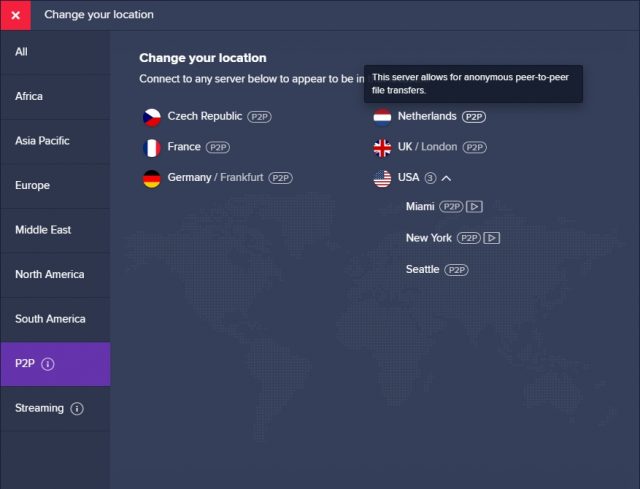
Although you’ll never see the word “torrenting” on the official website of Avast, the VPN does support P2P file sharing. However, torrenting is only allowed on 5 European and 3 US servers. The European servers are located in the Czech Republic, Netherlands, UK, Germany, and France.
Therefore, if none of the servers are located close to you, Avast VPN might not be your best choice for torrenting as the speed would be too low.
No DNS/WebRTC Leaks
In the past, some Avast SecureLine users had to deal with WebRTC leaks issues. We conducted three tests, trying to find out if there is any IP, DNS, or WebRTC leakage. All our checks gave the same results – the system is absolutely safe. You don’t need to worry that someone can reveal your IP-address and steal your personal information.
Here is a list of trusted and respected websites that we used to test this VPN:
- Ipleak.net
- Perfect-privacy.com/check-ip
- Ipx.ac/run
- Browserleaks.com/webrtc
- Perfect-privacy.com/dns-leaktest
- Dnsleak.com
Cons Of Avast VPN
Not The Most Trustworthy Privacy Policy Among VPNs

Avast SecureLine claims to be strictly following the no-logging policy, which means they would not have your browsing activity to share at the request of third parties. It is good news since the company’s headquarters is located in the Czech Republic (not a member of any surveillance agencies, but with close relations to some). Avast hasn’t been involved in any logs-sharing scandals so far, which is quite reassuring.
At the same time, it does keep some connection logs such as the amount of bandwidth used, connection duration, time when you connected and disconnected the service. The company claims that this data is necessary for diagnostic purposes and to ensure fair usage of the service by preventing possible cases of abuse.
All the data stored in the form of such logs are erased every month. Besides, there are no records of the sites you visit, the IP addresses accessed from your devices, and the data transfer. So, you should not worry that someone can connect you to your online activity via such logs.
Moreover, we cannot but mention that most of the VPN providers keep some connection logs. But unlike Avast, they would not state it openly in their Privacy Policy. Avast is simply fairer with its customers. Still, it’s important to say again that the Czech Republic is known to cooperate with the States and other 14-Eyes members (read more about it further down the review). For most users, this won’t be a big con; but for the private users, this is probably unacceptable.
Could Be Problematic to Access Netflix/Other Platforms
If you want to use Avast SecureLine for streaming, the good news is that the speed of server connection is high enough – it was proved in the course of numerous checks. It even offers two dedicated streaming locations in the USA (3 servers) and the UK (1 server).
Netflix, being the most popular streaming service around the globe, keeps blocking VPN’s IP addresses. Even if you managed to get through the block yesterday, it doesn’t mean you’ll have no troubles getting access to your favorite show today. At the moment, however, Avast SecureLine wins this battle thanks to the Netflix optimized servers: you should be able to overcome Netflix block from all sorts of devices.
We’ve tried Netflix on both our desktop and smartphones: everything works in the best way possible. We also have to say that many users around the world are having a hard time accessing the platform. In some ways, this is like a cat-and-mouse race: sometimes, you get lucky – other times, Netflix blocks all of your attempts.
The situation with the BBC iPlayer is even worse: it would not work with Avast VPN, and you’ll see the standard ‘not available in your location’ message. SecureLine does not support streaming devices and media platforms like Kodi, Firestick, and FireTV. While the list of VPNs that do work with them is rather thin, this is still a con.
Comes With A Rather Modest Server Network
Avast VPN has servers in 34 countries, and that can’t compare to other platforms that often have thousands of servers in different parts of the globe. There are only three countries that feature more than one server – Canada, Russia, and the USA. Overall, you get only 55 servers at your disposal; however, as we learned from the pros, the speed connection and stability are more than decent.
Not Compatible With Linux, Chromebook And Open-Source Routers
Avast SecureLine does not support Chromebook, Linux, and open-source routers at the moment. According to statistics, the number of Linux users is rather thin; the same goes for the owners of the Chromebook. So, it’s understandable why Avast decided not to make its VPN compatible with those platforms. We would’ve liked to see open-source router support, though.
That’s because a VPN that can be installed on a router will be able to protect every single device connected to that router. Yes, you won’t have to buy licenses for multiple connections – one single license will be enough. The router will automatically secure the traffic of all the computers/mobile devices connected to it.
Avast VPN: Additional Features
 Kill Switch
Kill Switch
The previous editions of the SecureLine VPN didn’t have a Kill Switch. Thankfully, Avast added it with the latest updates, and now this service is much safer. Here’s how the Kill Switch works: whenever the VPN goes offline, this feature automatically cuts the active network connection. Without a VPN to encrypt the traffic, your raw data is like an open book and third parties can take “sneak peeks.”
Of all the extra features that come packed with different VPNs, we consider the Kill Switch to be the most important one. The thing is – you may not notice that the Virtual Private Network is off for a very long time, giving the cybercriminals time to steal your credentials (or the government time to monitor your activity).
DNS Leak Protection
The other additional feature Avast SecureLine can boast is the aforementioned DNS leak protection. It lets users rest assured that their ISP would not get a single chance to see user browsing history when connected to a VPN. We already mentioned it in the Pros: there are absolutely no leaks of any kind with SecureLine.
TOR Compatibility
The software is compatible with the TOR-browser, and experts do advise people to use these two instruments together to ensure even better security. If your connection to the VPN breaks for certain reasons, TOR will protect your internet activity. Think of it as an additional layer of defense that will make sure your data is safe and sound.
No Split Tunneling
Sadly, Avast doesn’t offer Split Tunneling. It is not as essential as a Kill Switch, but it may be quite handy as it allows to maximize the speed of internet connection when a VPN is on. This feature allows users to select which applications should run through a VPN, and which don’t really need to be routed through the server situated in a different part of the Globe.
Where And When Was Avast VPN Created?
Avast Software, formerly known as Alwil Software, is a multinational cybersecurity software company. Located in the Czech Republic, it’s been in the business since 1988. Eduard Kučera and Pavel Baudiš are the founders of the company, and they initiated a stock market launch for Avast Software in 2018 (it had been a private company during the 2010-2018 period).
In 2016, they bought AVG Technologies, a close rival, for 1.3 billion US dollars. According to official statistics, Avast has 435+ million monthly users, which makes it one of the most influential players on the market of cybersecurity. With a total number of 1.7K+ employees in 25 offices around the world, this is, indeed, an international business.
As mentioned, the HQ is located in the Czech Republic, and that is a big turn-off for private users. The good news is – this country isn’t a member of any surveillance alliance groups (like Five, Nine, and Fourteen Eyes). The bad news is – it does work with these organizations regularly and shares information with them.
Now, that doesn’t necessarily mean that UK government agencies will acquire your private data. Still, the fact that the Czech Republic is cooperating with states that are known to spy on their citizens is there. To put things into perspective, we don’t know about any incidents when Avast was accused of sharing user data with third parties.
Speaking of intelligence alliance groups, it’s important to say that the Five Eyes organization was established back in 1941. Initially, it consisted of the US, the UK, Canada, Australia, and New Zealand. Later, new countries joined the alliance, turning it into Nine Eyes and Fourteen Eyes. The governments of these countries are allowed by the law to request user data from local companies.
The term “local” means that the HQ is located in that country (and belongs to its jurisdiction). Again, the Czech Republic is not a member of these intelligence groups, and, officially, the government is not allowed to monitor user activity online or share it with the allies. There’s no telling whether they’re secretly doing this or not, though.
How To Use Avast VPN On Windows?
The team working on SecureLine made sure that even the most inexperienced users could start using it from the get-go. Everything about this VPN is simple and straightforward. There aren’t many settings, but all the available ones are important and give enough control over the software. All it takes to turn into a digital shadow is one click – activate the VPN, and it will take care of the rest.
To change a server, select a country from the list, and that’s it! You can filter the available servers by continent (and also select the best units for streaming and torrenting). The software even shows you an optimal location for the best experience. However, there is no info on server load or ping. In the Preferences, you can set the program up in a way that will suit you most.
We highly recommend allowing an automatic connection every time your device is turned on. That way, you won’t have to worry about activating SecureLine every single time. There’s an arrow that instantly catches your attention, and it’s pointing towards the Connect button. Furthermore, there are short, yet informal captions that quickly explain what pushing each button will do.
When the VPN is connected, disconnected, or only starting to connect, you’ll see pop-up messages, which, again, are very helpful. These pop-ups can be a bit annoying, primarily when they cover most of the screen and interfere with your work. Other than that, the Windows app is excellent.
How to Use Avast VPN on Mac?
The Mac client is just as flawless as the Windows one. First of all, you’ll need to download the installer from the official website and launch it. The process is automated, and you’ll only have to follow the on-screen instructions. The shortcut to the VPN can be found in Applications. Hit it, and Avast SecureLine will appear on the screen.
The software won’t ask you to share any credit card info or even register – the 7-day trial can be used completely anonymously. The same is true for the Windows client (but not the mobile apps, though). In the settings menu, users can switch between the available encryption protocols and “tell” the VPN to automatically kick in whenever you’re trying to connect to the public (and unsecured) Wi-Fi networks.
Avast VPN: comparison with other VPNs
- Avast Secureline VPN vs CyberGhost VPN: read our full comparison
- Avast Secureline VPN vs Private Internet Access: considering services
- Avast Secureline VPN vs ExpressVPN: descent alternative is here
- Avast Secureline VPN vs NordVPN Review: when zero-logs policy matters
- Avast Secureline VPN vs HideMyAss: when streaming option is vital
Our Verdict
Avast Secureline VPN is easy-to-use, quite reliable, and demonstrates above-average performance. And still, the lack of some advanced features, limited torrenting and streaming capabilities along with some logging issues prevent us from calling it a good value for money. It may be a good choice for users who only need to protect a single mobile device.
Users who get the service for free with the top tier of Avast antivirus suite will probably be satisfied with it – as a free add-on, Avast does well. Meanwhile, if you need a VPN for multiple devices to use it not just for web browsing and accessing blocked websites, but also for torrenting and streaming, there are better offers on the market.
Alternatives for Avast Secureline VPN


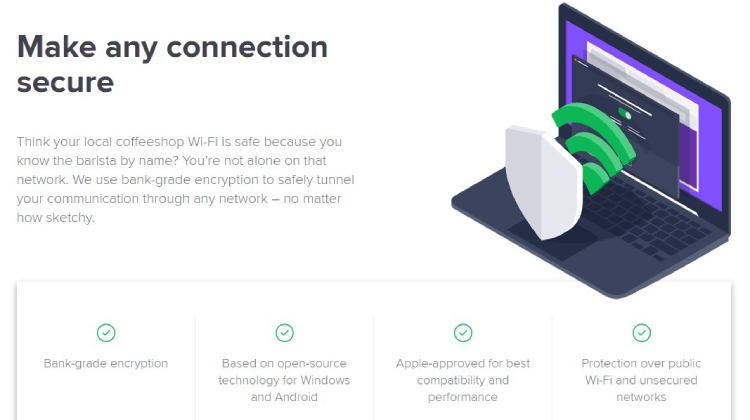 Avast VPN Discount & Coupons
Avast VPN Discount & Coupons Decent Customer Service
Decent Customer Service Kill Switch
Kill Switch


I really like it, avast secureline is one of the best VPNs. What’s more, I would prescribe it to everybody. Also Avast has a lot of services as antivirus, password keeper and etc
I believe it’s an extraordinary VPN. Good interface, the design and all you need. I’m not looking for a ultra unknown VPN, simply some security on my web surfing.
Who has used avast on mobile here? the mobile version is so bad it just stuffs all the data you need into a small space, and the screen can’t even be enlarged, support should work on this, please
the one thing i realy love about avast is its absolutely stunning user interface. I have used other vpn services….. even though they have great services they don’t come close to avast in terms of the user interface
Why can’t I pay for my monthly subscription with virtual currencies? I tried paying for my subscription one time with bitcoin because I have a lot of it and there was just no option for such payment. The team should work on this
I have noticed that avast isn’t compatible with linux and open source routers, so I will not be renewing my subscription
I used nord before changing to avast for obvious reasons, but it looks like I made a wrong choice. Nord VPN has the kill switch feature, but avast does not. Why is this, please????
Seen so many Avast VPN reviews so far and I think I’ll be trying it out. Seems ideal enough for all of my needs…hopefully
Before moving on to other VPN services, have it at the back if your mind that Avast is a multi-device VPN. Yeah it is….five devices can be connected all at once. Be it your Mac, iOS, Windows Device, it is compatible with them all. So … I use it to the fullest: laptop, mac mini and of course iPhone.
Is there Avast VPN for Kodi? I can barely get anything from anyone…please need answers asap!
sadly, there is no avast 4 chromebook, this really breaks my heart 🙁
what do you know about the Avast VPN popcorn time? Need the answer quickly before I subscribe to the service