ibVPN is one of the most affordable services in the market. The company promises the highest security, easy to use applications, great connection speed, streaming platforms unblocking, unlimited torrenting, as well as comfortable pricing plans. Additionally, they offer such unique features as ibVPN routers.
With ibVPN, you get everything you need, or so it seems. But at the same time, a lot of users are skeptical about it as the platform is not very popular. Actually, can such an affordable VPN provide high quality and reliable protection? We will check that in our ibVPN review. Features
However, there comes the weakest point – server infrastructure. There are only 178 servers in 87 locations in 51 countries. Most of them are located in the USA. The number of countries is sufficient, but the number of servers might not be enough to bear a large influx of users. Fortunately, most of the servers are quite fast and can unlock the most popular geo-restricted streaming services. It means that it becomes possible to use the service for almost any purpose.
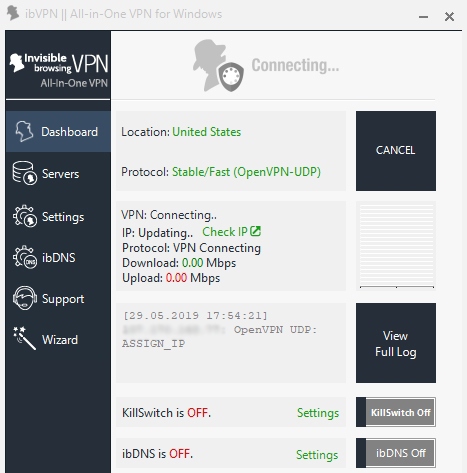 The number of simultaneous connections depends on the pricing plan. Therefore, in Ultimate VPN, you are able to use 5 devices at the same time, while cheaper plans allow using just one. It seems that the company got a bit greedy, as the vast majority of similar services provide 5 connections and more for each plan.
The number of simultaneous connections depends on the pricing plan. Therefore, in Ultimate VPN, you are able to use 5 devices at the same time, while cheaper plans allow using just one. It seems that the company got a bit greedy, as the vast majority of similar services provide 5 connections and more for each plan.
It should be said that the plans also differ depending on the included functionality. Remember that not all their plans provide VPN. For instance, ibDNS works as a proxy only able to unlock access to streaming services, making them believe that you are in an eligible location to watch the stream.
ibVPN supports most existing platforms and devices. There are native apps for Windows, Mac, iOS, and Android, as well as the extensions for Chrome and Firefox, while Linux devices, routers, some smart TV platforms, and gaming consoles the users will have to configure manually. For that, the website has detailed guides on how to set up and configure each platform and device.
What Do You Get with IbVPN?
- High level of protection and strong security
- Great set of features
- Unlocks Netflix and other streaming services
- Unlimited torrenting
- 24/7 premium support via different channels, including live chat.
- Great connection speed
- Zero logs policy
- Multiple devices support
- Affordable prices
- SmartDNS
- Kill Switch in all apps
- Free trial and refund guarantee
- Little server infrastructure
- Apps with an outdated interface
- Strange pricing policy
Privacy and Security
Encryption and Protocols
ibVPN Works with all standard protocols. You can choose from OpenVPN, L2TP, PPTP, SSTP, SoftEther, IPsec, SmartDNS, Stealth, SSTP, Shadowsocks. Along with them, it is protected by AES-256 encryption.
We strongly recommend to use OpenVPN which is uncrackable: even supercomputers still couldn’t break it. It means your connection will be protected. Moreover, the protocol almost does not influence the performance, so, the connection speed will not drop significantly. However, you are free to choose any protocol on the list.
Of course, not all protocols provide the same protection. But at least, you can select the one working stable on any device. That is very useful if your operating system or computer is quite old and doesn’t support modern solutions.
Special Features
- Smart DNS. Technology can change the DNS of your device to unlock access to blocked streaming platforms. Even though it does not change your IP address, it makes the websites believe that you are from a suitable (legit) location. So, if you are going to use a VPN to watch streams, that is a great solution. Though, remember that this option does not encrypt your connection and doesn’t protect it from DNS leaks.
- Kill Switch. This feature is a must for all well-known providers. It allows blocking the Internet when the VPN connection drops. This feature is excellent for providing the highest level of protection.

- Shadowsocks VPN. It is an exclusive technology that allows bypassing even the strictest censorship. It works perfectly even with China Great Firewall – the users from China can access their favorite platforms without leaving the country.
- WebRTC and DNS Leak protection. Most Internet service providers openly share your DNS and WebRTC data. It is generally not safe because third parties or criminals can use stolen personal information. For that reason, ibVPN blocks any WebRTC and DNS leaks to protect its users.
- Socks5 Proxy. It changes your real IP address but does not encrypt traffic. The feature is excellent for torrent users and those who need to access the geo-restricted services or want to bypass local restrictions.
- Connection Wizard Tool. The application allows using the best type of connection according to the settings you choose in the menu. All you need is to select one of the options: Setup the fastest connection, US Streaming, UK Streaming, Torrenting, and P2P file sharing or Bypass China Great Firewall. The app will do everything else to provide the most secure experience.
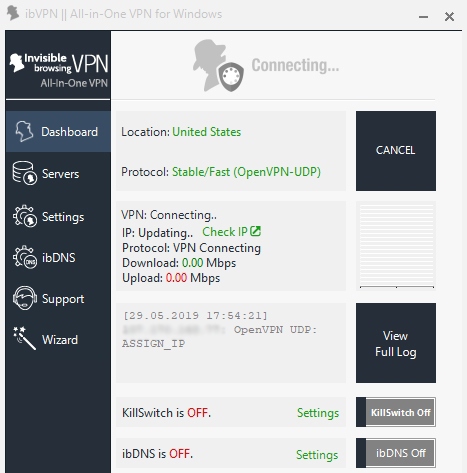
- Double VPN. Sometimes it might not be enough to use one VPN server. In such cases, a double VPN feature will help you a lot. How does it work? First, you connect to the first VPN, and then you connect to the second VPN through the first one. After that, you can visit the requested website. The option provides the highest level of protection of your personal information.
- Tor over VPN. Tor is yet another excellent option ibVPN has to offer for better privacy. For instance, your Internet provider can see that you are using Tor and block access to it, as in some countries, it’s not allowed to use Tor. With Tor over VPN feature, you can hide the fact of using Tor from your Internet provider. How does it work? You connect to the VPN, and then via the ibVPN server, you can connect to Tor.
 ibVPN Logging Policy
ibVPN Logging Policy
To be a reliable VPN provider, the company should not keep any activity logs of its users. Most providers do not store such information. What about ibVPN?
They also have a strict privacy policy. What are its key moments?
All that they keep is just your name and email address to identify the account. In most cases, it is not personalized, so there’s nothing to be worried about.
 They do not store any sensitive data like a real IP address or visited websites. Moreover, they do not connect any information to a specific user – you are anonymous even for the provider.
They do not store any sensitive data like a real IP address or visited websites. Moreover, they do not connect any information to a specific user – you are anonymous even for the provider.
The same works for the payment information. IbVPN doesn’t store any related payment data like credit card number or the account ID of any payment system. Third-party platforms process the payments. If there might be any leaks, that is not due to ibVPN.
Fortunately, modern payments systems are secure and do not display security holes that often.
The VPN under discussion has a quite standard privacy policy similar to most competitors. Some VPNs take and way more personal information. Judging by what we have read – there is no reason not to trust this Romania-based service.
Performance
 IbVPN Speed
IbVPN Speed
The performance is vital for any VPN service. Of course, the more secure the connection will reduce the speed more significantly. For that reason, sometimes it’s necessary to sacrifice the speed for better protection. In its turn, the VPN provider must offer the lowest speed reduction possible. Nobody will wait for several minutes to load the ordinary page.
We tested several locations of ibVPN to check how fast it is. We have the internet channel of 50 Mbps and used Speedtest by Ookla – it is the most popular and trusted service. The test was performed on several servers in different parts of the world. Here are the results.
- USA New York – 27.2/4.5 Mbps
- Netherlands – 37.1/4.51 Mbps
- London – 39.56/2.57 Mbps
- Tokyo – 26.51/3.46 Mbps
- Seoul – 3.01/1.24 Mbps
The average speed is quite high – many VPNs provide much lower rates. At the same time, it could be higher in some locations.
No Leaks Detected/Leaks Detected
We checked whether WebRTC, IPv4, and DNS leak via ipleak.net. All the locations we used successfully passed the test. So, the connection is completely secure. It makes ibVPN an excellent solution for those who value their privacy.
 Torrenting and Streaming
Torrenting and Streaming
The ability to use P2P networks and streaming services without restrictions is one of the most demanding features of any VPN. ibVPN also provides easy work with these features.
However, you should keep in mind that all plans allow torrenting. For instance, you can use them in Ultimate VPN and Torrent VPN. At the same time, they are also suitable for streaming. The company offers a unique solution for streaming: Smart DNS. It creates a DNS configuration automatically.
How does it work? We tried to download the Linux Mint distributive – the file downloaded successfully, the average speed was very high.
Is ibVPN effective? For streaming platforms, we tried to access Netflix, HBO, and BBC iPlayer.
 Not all VPN servers were capable, but most of them easily coped with the task. It is a great achievement!
Not all VPN servers were capable, but most of them easily coped with the task. It is a great achievement!
How Much Does ibVPN Cost?
At first blush, ibVPN’s pricing seems a bit strange. At the moment, you’re able to select one of four plans: Smart DNS, Torrent VPN, Standard VPN, and Ultimate VPN. What is the difference between them?
- Smart DNS is not a VPN. The option changes the DNS of your device and makes the websites believe that you are using their service from the eligible location. It is designed especially for streaming and provides access to more than 350 platforms. Torrents are not allowed. One connection is available.
- Torrent VPN is a specialized solution for those who actively use P2P networks. The feature offers full personality protection while using torrents. There is no Smart DNS and proxy included. One connection is available.
- Standard VPN is an excellent solution for browsing, streaming, accessing restricted resources, and privacy protection. It includes VPN and extensions, though, smart DNS is not included. Also, only one connection is available.
- Ultimate VPN unites all previous 3 plans and additionally gives 5 simultaneous connections. The only plan that includes TOR over VPN and Double VPN features.
 The monthly price depends on the term: Ultimate VPN will cost $10.95 with a 1-month subscription, $7.16 for 6 months and $4.84 with 1-year subscription.
The monthly price depends on the term: Ultimate VPN will cost $10.95 with a 1-month subscription, $7.16 for 6 months and $4.84 with 1-year subscription.
Averagely they are not very high. Many providers offer higher prices. at the same time, ibVPN lacks longer subscriptions, for 2 or 3 years. It is common to have lower prices with a more extended subscription. We hope that the company will consider its pricing policy and change it a bit.
In every plan, you can test the service within 24 hours. To sign up, you just have to enter your name, and email address – the company will not request your bank card in the beginning. If you like, you can add the payment method and get a subscription.
If for any reason you do not like the service, you can request a refund within 15 days. At the same time, ibVPN leaves the right to process or not to process your request.
ibVPN is one of the best companies when it comes to available payment methods. The company does not process the payment themselves and use the third party payment processing platforms:
- Avangate – Alipay, WebMoney, iDeal and Credit Card)
- PayPro – Credit Card, PayPal
- Payza
- WebMoney, iDeal, AliPay
- Perfect Money
- BitCoin, LiteCoin, Dogecoin, Ripple
Do We Recommend ibVPN?
Our ibVPN review showed that we could recommend the service. Despite some weak points like small server infrastructure or an outdated app interface and unusual pricing policy, ibVPN is a worthy provider. It guarantees full privacy due to zero logs policy, good connection speed, powerful encryption, as well as the ability to use torrents and streaming services.
Alternatives for IbVPN


 ibVPN Logging Policy
ibVPN Logging Policy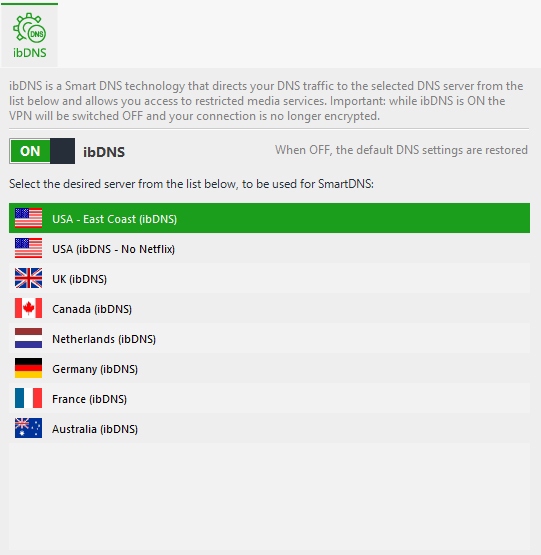 IbVPN Speed
IbVPN Speed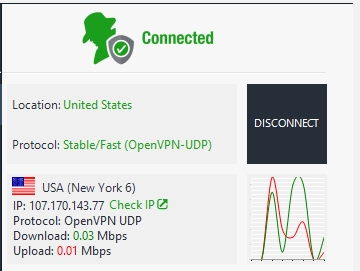 Torrenting and Streaming
Torrenting and Streaming
