We can easily understand why users want to stick to Opera VPN. It is built in the Opera browser, so you don’t have to download and install anything else other than the browser itself. Also, it is free, which is an undeniable advantage.
It utilizes servers that belong to the Canadian VPN SurfEasy. This provider is reliable and offers fast connection, so we can, in theory, trust Opera VPN too.
However, you can’t install Opera VPN to Chrome or some other browser that is not Opera. Also, technically, it is not even a VPN service. It is a proxy. Why is it important?
Read this Opera free VPN review to find out. We will test its speed, abilities, and features to understand if we can use this service and feel comfortable and protected. Features
It is available only from desktop Opera browsers, which can be installed on Mac, Windows, and Linux. Back in time, Opera had VPN apps for mobile with 265-bit encryption, and they were great. But those were discontinued two years ago. Today, Android, iOS, and mobile Windows users don’t have the VPN feature in their mobile versions of Opera browser.
Anyway, let’s proceed with our Opera VPN review and talk about security, speed, and other details.
What Do You Get with Opera VPN?
- Completely free
- Doesn’t require installation and setup
- Very straightforward
- Unlimited amount of data
- Offers only three vague locations
- Low but bearable speed
- Processes only the traffic that goes through the browser
- Doesn’t work with Netflix
Privacy and Security
When we talk about VPNs, the primary things we care about are encryption and protocols. With Opera VPN we don’t have any of those. You get to choose only one of three suggested locations – Asia, the Americas or Europe. That’s it. There is no possibility to choose the protocol you want to use. Also, there is no information regarding the encryption used for this VPN.
So, is Opera VPN safe? We doubt that. It disguises your IP address indeed but doesn’t encrypt the data you send. In fact, it’s more of a proxy, not a VPN service, and we mentioned it above.
 What’s the difference? While a VPN service will protect all your traffic that comes from your device, proxies only change the IP address for the traffic that goes through the browser. Therefore, all your other activities online will be exposed to everyone. That’s why you can’t use Opera VPN for torrenting – it simply won’t cover the traffic that goes through a torrent client.
What’s the difference? While a VPN service will protect all your traffic that comes from your device, proxies only change the IP address for the traffic that goes through the browser. Therefore, all your other activities online will be exposed to everyone. That’s why you can’t use Opera VPN for torrenting – it simply won’t cover the traffic that goes through a torrent client.
That’s why Opera VPN is no good for protection. The only thing you will be able to do is to get access to the geo-restricted website or visit some sites anonymously.
At the same time, it is a free VPN service (again, proxy, actually) that comes along with a pretty good browser. Opera VPN is great when you need to hide your IP address and appear to be located someplace else now and then. This service will not do much more for you. But it is free and simple.
Opera VPN Logging Policy
Opera VPN keeps your logs. It records your activity online, which is rather typical for a free VPN service. Of course, they need to monetize the product, and advertisers are always happy to buy another chunk of user information.
However, if you do nothing illegal – and it’s hard to do something bad using a generic browser – you can remain calm. Opera VPN will gather only the data that has some marketing value like your search history or interests. It will not make your credit card data or passwords public.
When it comes to the jurisdiction of Opera VPN, things get very unclear. Opera browser headquarters is located in Norwegia. But the VPN service is managed by SurfEasy that is placed in Canada. Since Canada is a member of the 5 Eyes Surveillance Alliance, the government can ask Opera VPN to provide the authorities with user data.
It means that Opera will give away all the information it gathers on request. That’s no good news. Even though you might not be doing anything wrong, the knowing that you’re not protected from prying eyes doesn’t add confidence. So that’s a huge drawback of this service.
Performance

So, you’ve installed the Opera browser, and you don’t need to download VPN separately. It is already there. “But where?” – you may ask. It is hidden. Why is it hidden? We don’t know. When we were working on this Opera VPN review and tested the service, it took us a while to find it first.
To start with, you need to go to the Easy Setup window. Then scroll it down to the end, and you will see a teeny tiny “Go to browser options” link. Click it. Once you see the page with settings, click on Advanced on the left.
Then go to Privacy and Security. Scroll the page until you see a VPN section. Toggle on Enable VPN – finally, you will see a small VPN rectangle on the left next to the website address. Rather complicated, isn’t it?
The rectangle will be blue if you’re connected to the VPN server. And if you disconnect, only the black outline will be left. We are sure you will figure out how to use Opera VPN quickly because there are no options. By default, you will be connected to the default location. But you can choose other options from the dropdown list.
Clicking on the rectangle, you will also see stats with the data you’ve transferred through Opera VPN and the assigned IP address. And that’s it – there are no more features or options here.
Opera VPN Speed

We’ve already mentioned that Opera VPN offers low but usable speeds. How low are they? Let’s take a look at the speed tests results.
We are located in Europe. Our initial connection speed was 49.46 Mbps for download and 45.28 Mbps for upload.
First, we have connected to the optimal location, whatever it was. The download speed dropped down to awfully low 7.20 Mbps for download and 5.18 Mbps for upload. We couldn’t believe our eyes – that was too bad to be true!
Okay, maybe the optimal location was not that optimal after all. So we decided to try the European location. The download speed was 9.21 Mbps, and the upload speed was 7.12 Mbps. A bit better than with the optimal location. But still, nothing to be proud of.
Now let’s move on to the “Americas” location. We have prepared for the worst. But the speed almost didn’t change. We had download speed at 9.31 Mbps and upload speed at weird 0.44 Mbps.
The last location – Asia. No high hopes we had for it. And Opera VPN managed to fit our expectations quite well. The tool we were using was not connecting to the server, and we saw the error message.
Yes, the speed is low. However, if you just load a simple website, you will not feel too uncomfortable. So you can handle the speed of Opera VPN if you don’t have demanding needs.
Leaks Detected

With low speeds, we hoped that Opera VPN at least won’t leak our data, but in vain. We have run several DNS leak tests, and every time the leak was there. No matter which location we were using, DNS was leaking. It proves once again that you can’t trust Opera VPN with your privacy.
What does DNS leak mean? It means that even though you can access a geo-restricted website with a VPN service turned on, in the endpoint your real IP address will be still visible. It undermines the whole purpose of VPN services – to protect the users and their anonymity. With Opera VPN, you will never be anonymous.
Torrenting and Streaming
There is no need to talk about torrenting because Opera VPN works solely in the Opera browser. It will not impact the traffic that your torrent client creates. Therefore, it will not protect you from authorities and will not make the torrent traffic anonymous.
When it comes to streaming, we don’t have any good news as well. Yes, many Opera VPN reviews claim that it works with Netflix.
But here we are, in 2020, and we tried watching Netflix with Opera VPN, and it’s not working. If you connect to the “Americas” location and refresh the Netflix page, you will indeed see that there are shows that can be streamed only in the US. But once you click on the title, you’ll get stuck on connection, and the error message will appear.
So we can be totally sure that Opera VPN doesn’t work with Netflix. When it comes to other streaming services, we should remember again the fact that it’s a browser extension, not a real VPN. Therefore, you can’t install it on Firestick or some other device.

Do We Recommend Opera VPN?
Definitely not. It is somewhat ok for accessing geo-restricted sites now and then. But again, your real data gets leaked. And you can’t be sure you won’t face the law for accessing a forbidden website.
Opera VPN is not a real VPN. It’s a proxy service that just allows you to trespass restrictions. It logs your activity, and its jurisdiction creates plenty of concerns. Opera VPN doesn’t fit torrenting needs as its impact doesn’t go beyond the traffic that goes through the browser.
And even if you could use torrents with Opera VPN, it would’ve been a nightmare because of incredibly low speeds. It is slow for loading websites, let alone downloading and uploading large files.
Finally, it doesn’t work with Netflix, which makes this VPN pretty much useless. So if you want to get all the benefits a real VPN service offers, you should look for another solution.
Opera VPN alternatives
If you need a free tool, ProtonVPN will be a much better choice than Opera VPN. It is a real VPN service that offers the protection you deserve. Of course, a free version will be quite limited, but it will be a VPN indeed, not some proxy-like nonsense tool.
Naturally, with the ProtonVPN free version you’ll face some limitations – you won’t be able to use it for torrenting, and the speeds would be lower than with the paid packages (still much better than what Opera VPN offers though). All free VPNs that can be trusted come with some restrictions. And this is why we always recommend getting a paid solution that can be pretty affordable.
So if you’re ready to pay a bit for a truly good VPN, we would recommend NordVPN as the best value for money. It is highly reliable, and it offers fast speeds and steady connection. With NordVPN you can watch Netflix and use torrents. Long story short, if you don’t want to pay too much for a VPN, but you still want a good instrument – NordVPN is a safe bet.

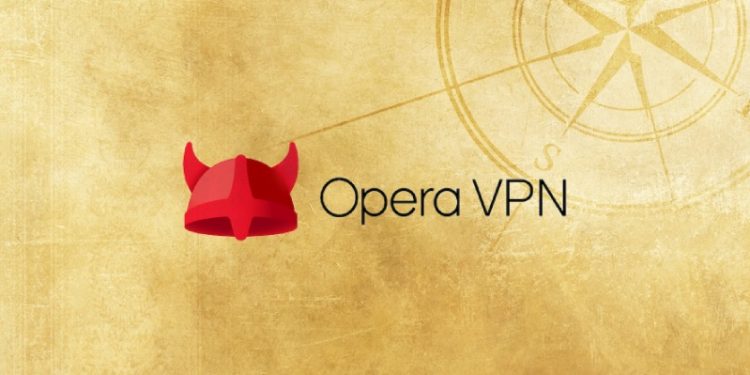
Nope….After Opera went to Qihoo 360 I decided to delete everything on all devices. Opera calling this a VPN is misleading at the least.