TunnelBear is one of the most popular VPNs. It is simple, easy to use yet effective. Unlike many other providers, this one doesn’t overload users with a vast number of settings and tools. It is an excellent solution for not that tech-savvy people who just want to get some extra protection online.
This VPN provider is located in Canada. The country is a member of the Five Eyes alliance. However, TunnelBear has a strict no-logs policy. Therefore, your data will remain safe, and your actions online will be completely anonymous. Add the most reliable encryption and protocol to it, and you are perfectly secure.
In this article, we will talk about how to use TunnelBear. Our main aim is to cover all the details of the download, installation, and usage processes both for PC and mobile devices.
How to download TunnelBear?
This provider doesn’t have a money-back guarantee. That’s why we advise you to start with a free version if you have never used it before. It gives you 500 MB monthly bandwidth that you can increase by an extra 1 GB by tweeting about this VPN.
 Of course, it is not enough for nothing more but casual internet surfing. But you can at least download TunnelBear and try it for free to make sure that’s the solution you need. The downloading process is quite straightforward. First, you need to create an account on the provider’s website.
Of course, it is not enough for nothing more but casual internet surfing. But you can at least download TunnelBear and try it for free to make sure that’s the solution you need. The downloading process is quite straightforward. First, you need to create an account on the provider’s website.
Then go to the Download page by clicking on it in the top navigation menu or clicking on the call-to-action button on the main page. Here you will see a choice of options:
Desktop app (Mac and Windows)
Mobile app (iOS and Android)
Browser extension (Chrome, Firefox, Opera)
Either of desktop app buttons will trigger the downloading of an installation file. And mobile app buttons will take you to Google Store or App Store accordingly. Browser extensions buttons will take you to the designated store where you can download TunnelBear and install it to your browser. It is easy to do – the browser will guide you through the process.
We should point out that the browser extension will apply VPN changes only to the traffic that runs through this browser. Thus, any other traffic that comes from apps installed on your PC will remain undisguised.
So let’s talk about the installation process. One the .exe or .dmg file is on your PC, open it and just click Next. If you use Windows, you will need to accept the terms of the agreement and choose the installation path. The MacOS file will take you to the login form.
How to Use Tunnelbear on PC?
Once you launch the VPN, you will get a 3-step tutorial that will show you around. Then you will get to the main page where you will see an On/Off toggle button and the drop-down menu with the list of countries. Also, there is an Auto-Connect mode that will choose the best server for you.
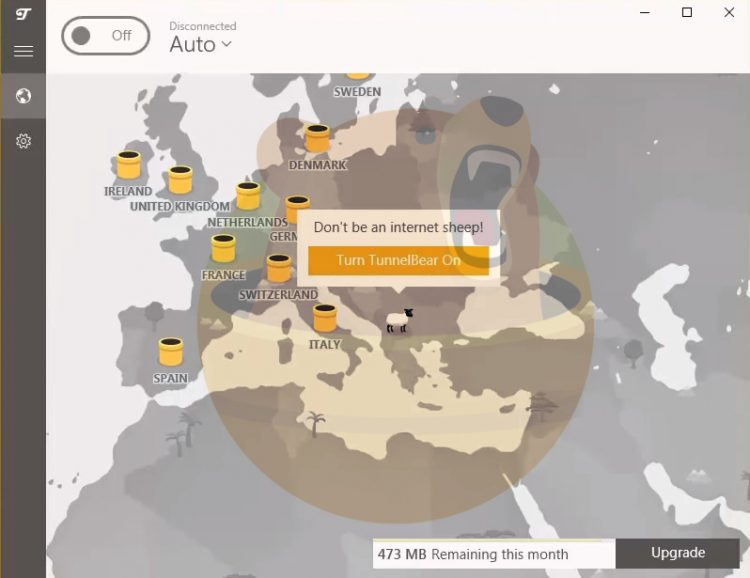 There are not many settings so that you won’t get lost in the Preferences tab. Each parameter has an explicit explanation of what it does.
There are not many settings so that you won’t get lost in the Preferences tab. Each parameter has an explicit explanation of what it does.
How to Use Tunnelbear on Mobile Device?
The app for mobile gadgets is even simpler than for PCs. If the VPN is off, you will see a sleeping bear. So just turn it on to connect to the VPN server. All the controls are in the settings, and you will see explanations there.
Bottom Line
TunnelBear is one of the simplest VPN services. It requires little to none tutorials, to be fair. If you’re looking for something easy to use and reliable – this provider is definitely your choice.

