According to the company’s claim on the official website, Zenmate is incredibly popular and is trusted by 47+ million users around the globe. While that is a very impressive number, it doesn’t necessarily mean that this is also the fastest and the most secure VPN on the market. For this Zenmate review, our team of experts carefully tested its real-world performance, examined the privacy policy, and checked the security protocols.
Join us and let us see whether it is, indeed, a “Fast. Secure. Easy” VPN or just an average service that can’t compete with the industry leaders. One of the best things about Zenmate – they offer a free version with a decent set of features and capabilities. We’ll take a closer look at it as well and sum everything up for you at the end of this review. Features
Zenmate VPN Servers & Jurisdiction
 The company’s HQ is located in Germany. As for the server network, it’s not nearly as impressive as, say, ExpressVPN’s 3000+ units. Still, it’s a solid line-up of 298 servers, and they’re located in 35+ countries around the world. Zenmate can simultaneously protect up to five devices, be it desktop computers or mobile devices.
The company’s HQ is located in Germany. As for the server network, it’s not nearly as impressive as, say, ExpressVPN’s 3000+ units. Still, it’s a solid line-up of 298 servers, and they’re located in 35+ countries around the world. Zenmate can simultaneously protect up to five devices, be it desktop computers or mobile devices.
The list of supported platforms includes the “usual suspects” – Windows, Mac, iOS, AndroidTV, and Amazon devices. Plus, this VPN is fully compatible with Linux and offers browser extensions for Firefox, Google, and Opera. Recently they also added OpenVPN support, which made it possible to use it on gaming platforms and Smart TVs. These devices aren’t officially covered, but you can still protect them with Zenmate.
- Full supports of multiple OS
- Offers a decent free version
- AES 256-Bit, OpenVPN, and IKEv2
- Decent server network
- No leaks
- Unblocks access to Netflix
- Supports the P2P protocol
- The company stores your real IP address and location
- The HQ Is located In Germany (14 Eyes)
- Customer support is below average
Privacy and Security
Zenmate uses the most advanced encryption of our time: AES 256-bit. However, it’s only available for the desktop and mobile apps – the browsers work with AES 128-bit. AES is being used by multiple companies from the Fortune 500 list, along with world governments and armies. As for the protocols, you have a choice between OpenVPN (added recently), IKev2, and L2TP/IPSec.
 Good news: the premium editions come packed with Kill Switch. This is a handy feature that cuts your active connection the moment the VPN goes offline. Without it, you’ll be exposed to cybercriminals and government agencies until you realize the VPN isn’t working. Kill Switch is the only additional feature available with Zenmate.
Good news: the premium editions come packed with Kill Switch. This is a handy feature that cuts your active connection the moment the VPN goes offline. Without it, you’ll be exposed to cybercriminals and government agencies until you realize the VPN isn’t working. Kill Switch is the only additional feature available with Zenmate.
We would’ve liked to see Double Encryption (available with NordVPN) and Split Tunneling (available with ExpressVPN). Double Encryption is pretty self-explanatory: instead of routing user traffic through one VPN server, DE sends it through two, thus improving the level of security. Split Tunneling, in turn, allows you to hand-pick which programs the VPN’s encryption should protect.
For example, you can choose to secure your browser and the app that downloads torrents, leaving everything else alone. Still, Zenmate is a decent choice if you put security first. It might not be as secure as NordVPN, but good enough.
ZenMate Logging Policy
 As mentioned, Zenmate’s HQ is located in Germany, a member of the 14 Eyes surveillance alliance. That means the company is obligated to share any user data it has with agents from those 14 countries. But what about the privacy policy, you might ask – do they keep any logs? The official policy on the website claims they don’t keep any logs whatsoever, but that’s not true.
As mentioned, Zenmate’s HQ is located in Germany, a member of the 14 Eyes surveillance alliance. That means the company is obligated to share any user data it has with agents from those 14 countries. But what about the privacy policy, you might ask – do they keep any logs? The official policy on the website claims they don’t keep any logs whatsoever, but that’s not true.
Along with harmless data about your OS and browser, they also log your original IP address, which isn’t something many users around the globe will be OK with. Zenmate says they don’t store any of browsing data once the VPN is switched on; yet, we don’t have a way of knowing that for sure.
ZenMate Performance
VPNs create encrypted tunnels that protect user traffic and keep it away from prying eyes. But that comes at a cost: the stronger the encryption, the more of a negative effect on speed and stability you will experience. This happens with every single service, including ExpressVPN and all the other top-notch VPNs. Our experts tested Zenmate multiple times, using servers located in the EU and the US.
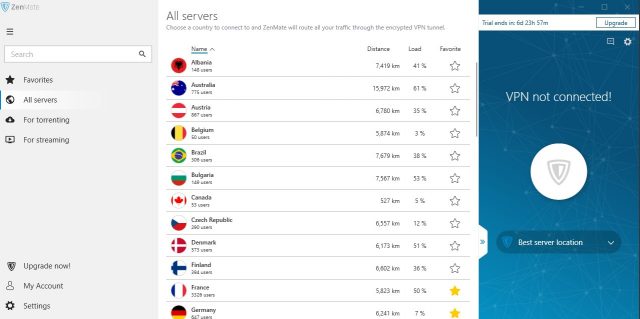 The overall results were pretty decent, landing Zenware in the middle of the pack. It’s not the fastest of them all – far from it – but it’s also not the slowest Virtual Private Network, which is good news. We tested from our European office, and that is why the EU servers performed significantly better than the ones located in the United States. The original download speed was 100MB, while the upload speed reached 55MB.
The overall results were pretty decent, landing Zenware in the middle of the pack. It’s not the fastest of them all – far from it – but it’s also not the slowest Virtual Private Network, which is good news. We tested from our European office, and that is why the EU servers performed significantly better than the ones located in the United States. The original download speed was 100MB, while the upload speed reached 55MB.
Zenmate Speed
 Let us take a closer look at the results of our extensive tests:
Let us take a closer look at the results of our extensive tests:
EU Servers:
- Ping: 119ms
- Download: 46.83MB
- Upload: 2.26MB
US Servers:
- Ping: 37
- Download: 65MB
- Upload: 15MB
DNS Leaks Detected
Without getting overly technical, let us just say that when there are DNS leaks in a VPN, they create “holes” in your security. That allows hackers and other third parties to monitor your activity online; the same is true for WebRTC leaks. This happens when a DNS server ignores the VPN’s encrypted tunnel, thus exposing your traffic and the original IP address.
As always, we checked ZenMate using six different tests – they allow us to be objective and to avoid any mistakes. This provider has managed to pass all of them. No leaks found and our real IP wasn’t exposed at any point.
ZenMate for Torrenting and Streaming
It’s no secret that most users these days purchase VPNs to be able to download torrents anonymously. However, not all Virtual Private Networks support the P2P protocol (which is necessary for torrenting); therefore, you should always check before committing to one. As for streaming, platforms like Netflix and HBO are incredibly popular these days, and people from all over the world are watching their shows.
Yet, they consistently block geo-restricted content: that means you won’t be able to watch US-exclusive shows unless you’re living in the States. With a VPN, it is very easy to switch to a US-based VPN, change your IP, and unblock access to the US, British, and other catalogues. Again, it’s not always that simple, as streaming services are continually banning VPN servers, making it harder to get through even with products like ExpressVPN.
Is Torrenting Allowed?

The shorts answer – yes, it is: Zenmate fully supports P2P and lets its users download torrents hassle-free. This VPN used to be actively against torrenting, but right now, you can get unlimited P2P traffic with it. But, this is only available on the premium, paid subscription plans. With the peer-to-peer protocol, you can download tiny bits of data from other users.
It’s important to note that by letting third parties into your OS, you’re running the risk of hackers getting access to your private data. A VPN encrypts your traffic, making it impossible for cybercriminals to see and get their hands on the raw data. Besides, torrenting (in any form) is illegal in many countries. But with a VPN, you’ll turn into a digital shadow and can download and share as many torrents as you want without always looking over your shoulder.
What About Netflix?
 As mentioned, streaming platforms are always blocking VPN servers in an attempt to prevent international users from watching their exclusive catalogues. Yes, different areas and countries have access to different shows, series, and movies. During our Zenmate review, we tested five servers in the US, and three of them managed to get us through, which is quite impressive.
As mentioned, streaming platforms are always blocking VPN servers in an attempt to prevent international users from watching their exclusive catalogues. Yes, different areas and countries have access to different shows, series, and movies. During our Zenmate review, we tested five servers in the US, and three of them managed to get us through, which is quite impressive.
We had the same luck with US-based Hulu and HBO; BBC iPlayer was also pretty easy to access. Still, you need to understand that these servers might get banned in the future as well since streaming services are “hunting” after VPNs 24/7. At the time of our review, Zenmate was more than capable of outsmarting Netflix and other popular platforms.
More than Just a VPN
Aside the primary function, ZenMate released some useful extra features. For instance, they offer one-click VPN connection that allows encrypting internet traffic via one button an protecting data over Wi-Fi or cable connections. Best Location is for connecting to the fastest ZenMate servers and ensuring fast internet connection when using VPN. Compact view and detailed view were designed for users to choose the compact view to connect to their VPN server or choose a feature like Best Location for quick digital security. One more interesting feature is Favorite servers which help users to save the most suitable servers to connect them quickly and
conveniently.
How Much Does ZenMate Cost?
Here is a list of all the available premium packages:
- 1-Month plan: $9.99
- 6-months plan: $3.49 per month ($20.94 once you subscribe) 65% discount
- 1-Year plan: $1.64 per month ($21 once you hit “Buy” 82% discount)
ZenMate VPN Money-Back Guarantee
With Zenmate, you can always rely on a 30-day MBG (Money-Back Guarantee). It allows you to get a complete refund within those 30 days, without any limitations. Plus, there’s also a generous 7-day free trial, perfect for taking the product for a spin and checking how it performs in real life. Along with the paid versions, the company also offers a free edition of the VPN.
ZenMate VPN Free Version

Compared to the premium packages, the free version is not as feature-packed. Most importantly, it doesn’t support the OpenVPN protocol (the other three are available, though). Besides, it’s not available as a full-fledged VPN – only as a browser extension. While that’s not necessarily bad, you won’t be able to use the VPN to, say, hide your torrenting activity.
As for the servers, Zenmate free gives access to four units in the US, Germany, Romania, and Hong Kong. Another issue with the free version is that it’s not nearly as fast and stable as the paid version. The list of servers is very modest, and they simply can’t handle all the free users accessing them all at the same time. So, expect constant drops in speed and websites that take one full minute to load.
ZenMate VPN Extensions for Chrome, Firefox and Opera
Still, as a basic VPN to protect Google, Firefox, or Opera, Zenmate free is a decent product. But also you can use paid plains.
You can find these extensions:
Customer Support
 On the official website, you’ll see a “Help” button in the bottom right corner; sadly, it’s not a live chat, but rather a contact form. Plus, there’s a ticket system available in the “Support” menu, and, in many ways, these two are the same. During our test, we immediately received an auto-response confirming that the system has received our message. It took an agent ~20 hours to come back at us with an answer.
On the official website, you’ll see a “Help” button in the bottom right corner; sadly, it’s not a live chat, but rather a contact form. Plus, there’s a ticket system available in the “Support” menu, and, in many ways, these two are the same. During our test, we immediately received an auto-response confirming that the system has received our message. It took an agent ~20 hours to come back at us with an answer.
- Official Support Site of ZenMate: zenguard.zendesk.com
While this isn’t the longest response time in our practice, most of the leading VPNs answer user questions in 3-4 hours or even less. Furthermore, most of the responses from the Zenmate support team are somewhat vague and don’t give direct answers. And we’d like to see a live chat or at least phone support. There is a dedicated knowledge base in “Support”, though: it is quite user-friendly and easy to navigate.
Do We Recommend Zenmate?
Yes, still. Even though despite all the pros that we discussed today, Zenmate has many cons. Encryption protocols, decent connection stability and speeds, and an affordable 2-year plan are the bright side.
The downside is the fact that the company belongs to the German jurisdiction, a member of a notorious surveillance alliance. Besides, Zenmate logs the original IP addresses of its users, and that means world governments will have access to them. However, if you have nothing to hide and need a VPN just for Netflix or similar service it is a great choice.

